Sunny Robot
A Robotic Remote Access Device
able to solve thousands of tasks

Functional abilities
Human interaction as is
Autonomous presence
Connection to all multimedia interfaces
User information storage
Multimedia functions (video, music, web-surfing)
Concierge service
Electronics setup and configuration
Calls, teleconferences, group calls
Environment monitoring 24/7
Tactile touch interface
How it looks

On the home screen, there are 4 hot spots (in the corners) for calling the main functions - Companions, Communication, Programs and Settings
Sunny can remotely control and perform the following
By Wi-Fi, Bluetooth, ZigBee, LoRa, IR, USB
By HDMI, VGA, USB, LAN, Mouse, Keyboard
By Wired, Wireless, IR, IoT, etc
Safe wallet for your important data

Direct interaction
Visual contact
Auditory-speech
Gesture control
Touches
Sunny can feel a touch. He loves to be caressed and understand that you are nearby. Caressing, patting, and other touches can change Sunny’s behavior and can be used for control and user entertainment.
Interaction with digital electronic
Wi-Fi and wireless networs
Sunny can connect to any digital device connected to home/office/industrial network. Setup equipment, printers, TVs, and other equipment just like a technical engineer that’s always around.
IoT and Smart Gadgets
Obsolete appliances that were previously controlled by a remote control (air conditioner, fan, TV, music) can now be controlled by a Robot. He can replace any remote control and combine all equipment into a convenient streamlined system. Sunny is a home automation hub.
Smartphones and computers
The robot has USB and Video interfaces for input and output. It can be connected to any computer or smartphone. The operator gets full access to connected devices as if sitting directly in front of them; s/he can tweak anything from BIOS to phone programs


App control
Always online
Sunny is connected to a secure cloud. This allows an instant connection and control of the Robot. All you need is Internet.
Connection apps or WEB
You are not limited to physical controls only. You can connect to the Robot from anywhere. Download control applications to your smartphone or computer, or connect via WEB.
Operator control
Suny Band Mode
Virtual presence
The operator can see the environment around the Robot. To do this, s/he uses multiple cameras and turns. The operator can show you, a photo, or a video on the screen to guide you. For physical interaction, the operator can point to objects and ask to do something with them.
Remote digital devices
Some equipment is controlled wirelessly. The operator can connect to it directly, sometimes you need to share the password for protected devices.
Direct wire connection can be made. To do this, the operator will highlight the required connector on the Robot’s body and tell you which wire needs to be connected. Sunny can connect to USB (like a keyboard, mouse, flash drive, disk and other devices), to HDMI \ DVI \ VGA input and output, to various sensors (analog and digital) directly or through its own adapters.
Collected information
The robot accumulates information about its location, household/office members and how its environment. You can entrust the robot with maintaining your own calendar, shopping list, and more. The operator’s concierge service will help you with business, for example, buy vacation tickets and mark the departure date on the calendar. The robot will remind you of this even offline.

Autonomus mode (AI)
The robot can work offline. In this mode, it performs functions based on artificial intelligence and embedded algorithms.
The robot is built on the basis of Android OS and supports most applications from the Google Play market
- Smart home control
- Background video analytics (babysitting)
- Security CCTV
- Voice Assistant
- Reminders, tasks, notifications
- Shopping lists
- Media-hub and entertainment
The Device
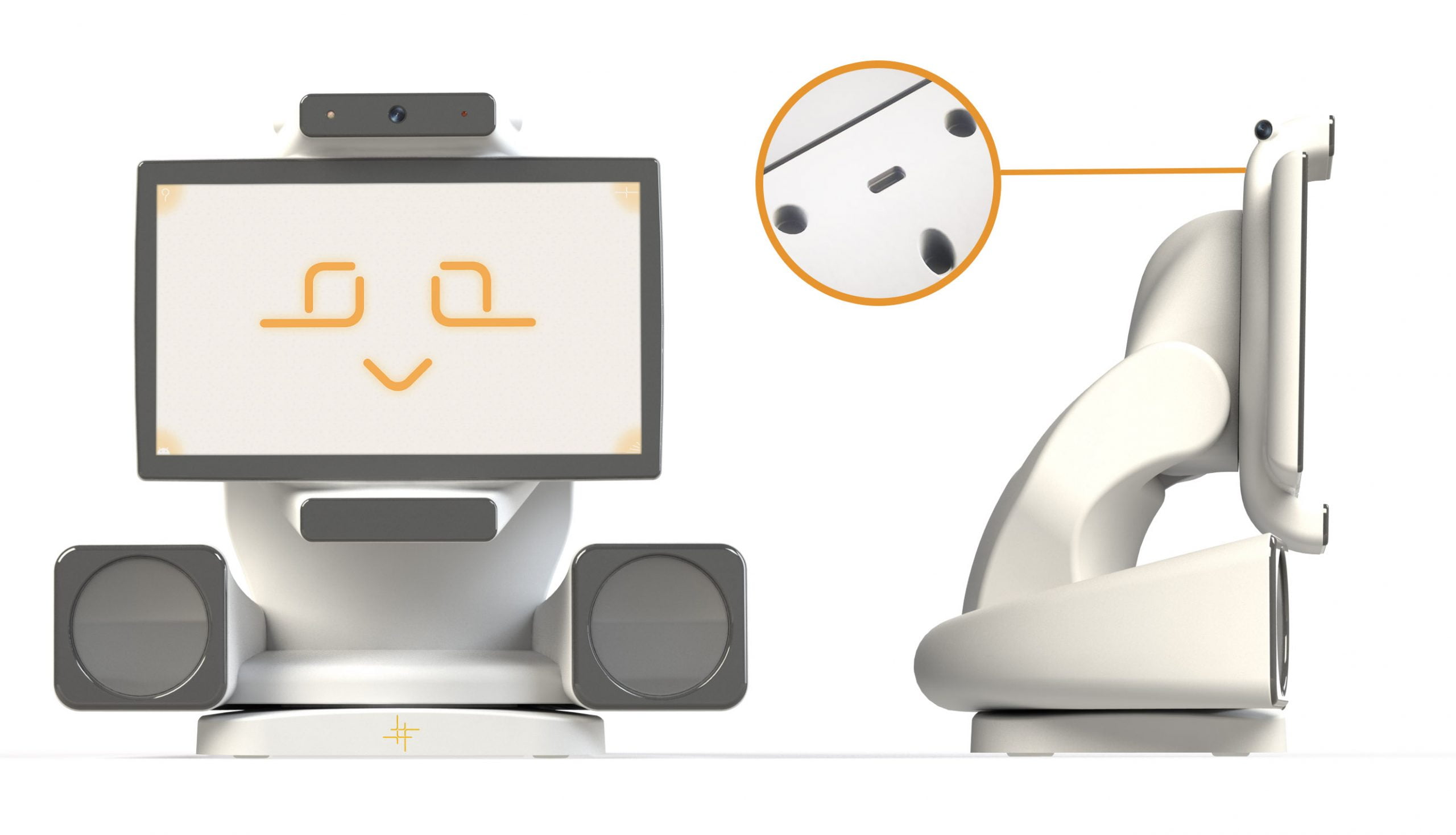
Camera Front
IR Remote
Laser pointer
Mic
Night Vision sensor
Flashlight
Dolby Stereo Sound
360 Degree Rotation
Type-C Extension port
Surround AI Vision
Screen Rotation 180 deg
Vertical rotation 128 deg
USB-A-in, USB-A-out, Type-C, HDMI-in, LAN, Audio-in, Audio-out
Emergency Power Control
Specifications
* Specification may vary in different models. Actual for Sunny v0.8.1.
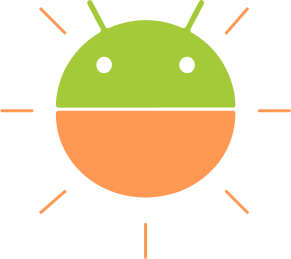
Software Arcitecture
Sunny’s software architecture is based on a modified Android operating system. We have used best practices to make the device functional, flexible and safe.
Android application development companies can adapt their applications to use the functionality of a robotic device, Sunny stored data, cloud infrastructure, and Sunny Band platform.
Very soon, we will open access to the API of the robot functions. To start developing today, join a team of volunteers to work on the device.
Cloud Infrastructure
Some of the analytical functions are performed on a secure cloud infrastructure. Personal data has a special status and is encrypted at several levels, transmission, storage and processing. The power of cloud computing allows you to increase the productivity and functionality of the robot without restrictions
Artificial intelligence
The robot has a high-performance computing module with a built-in neuroprocessor. In autonomous mode, he is able to make independent decisions of behavior, actions and reactions to events
Operator workspace
Operators have a dedicated control interface
with extended functionality. All operators work through special remote desktops. All operator actions are recorded and analyzed by background security services. Each operator is trained for admission to control. Copying user data is prohibited and protected by technical means
Early access to the developer platform
Today our documentation still needs to be improved. We will be happy to provide test samples of robots and access to source codes for developers. Join our community of developers as a volunteer and we will make the most useful help device for the community together!
